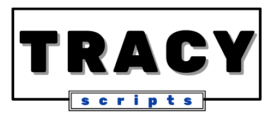Staying productive as a student can be challenging, especially when juggling classes, assignments, extracurriculars, and personal commitments. The key to success often lies in managing your time and resources efficiently. Thanks to modern technology, a plethora of productivity tools are available to help students stay organized, focused, and on track.
In this article, we’ll explore the top productivity tools every student should try, highlighting their unique features, benefits, and tips for using them effectively.
Why Productivity Tools Matter for Students
Productivity tools are not just apps or platforms; they are essential aids that help students:
- Manage time more effectively.
- Stay organized across multiple responsibilities.
- Reduce stress by keeping track of deadlines.
- Improve focus and minimize distractions.
By integrating these tools into their daily routines, students can maximize their efficiency and achieve academic success without feeling overwhelmed.
Top Productivity Tools for Students
1. Trello – Organize Tasks with Ease
Best for: Task management and project organization
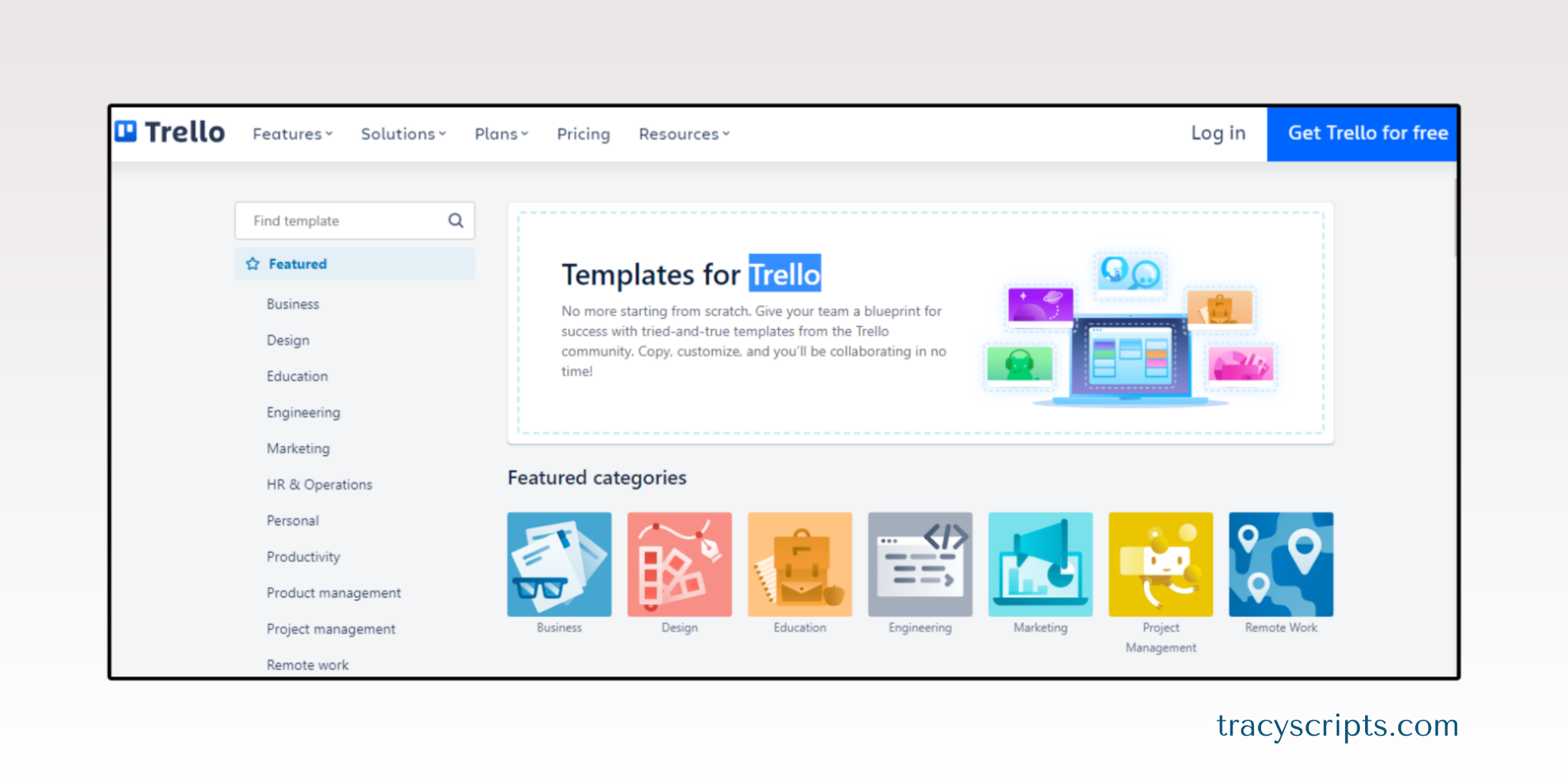
Trello is a visual task management tool that uses boards, lists, and cards to help you organize your work. Whether you’re managing a group project or keeping track of assignments, Trello makes it simple and intuitive.
Features:
- Create custom boards for different subjects or projects.
- Add due dates, checklists, and labels to tasks.
- Collaborate with classmates by sharing boards.
Pro Tip: Use the calendar view to track upcoming deadlines visually.
2. Notion – The All-in-One Productivity Tool
Best for: Note-taking, planning, and organizing
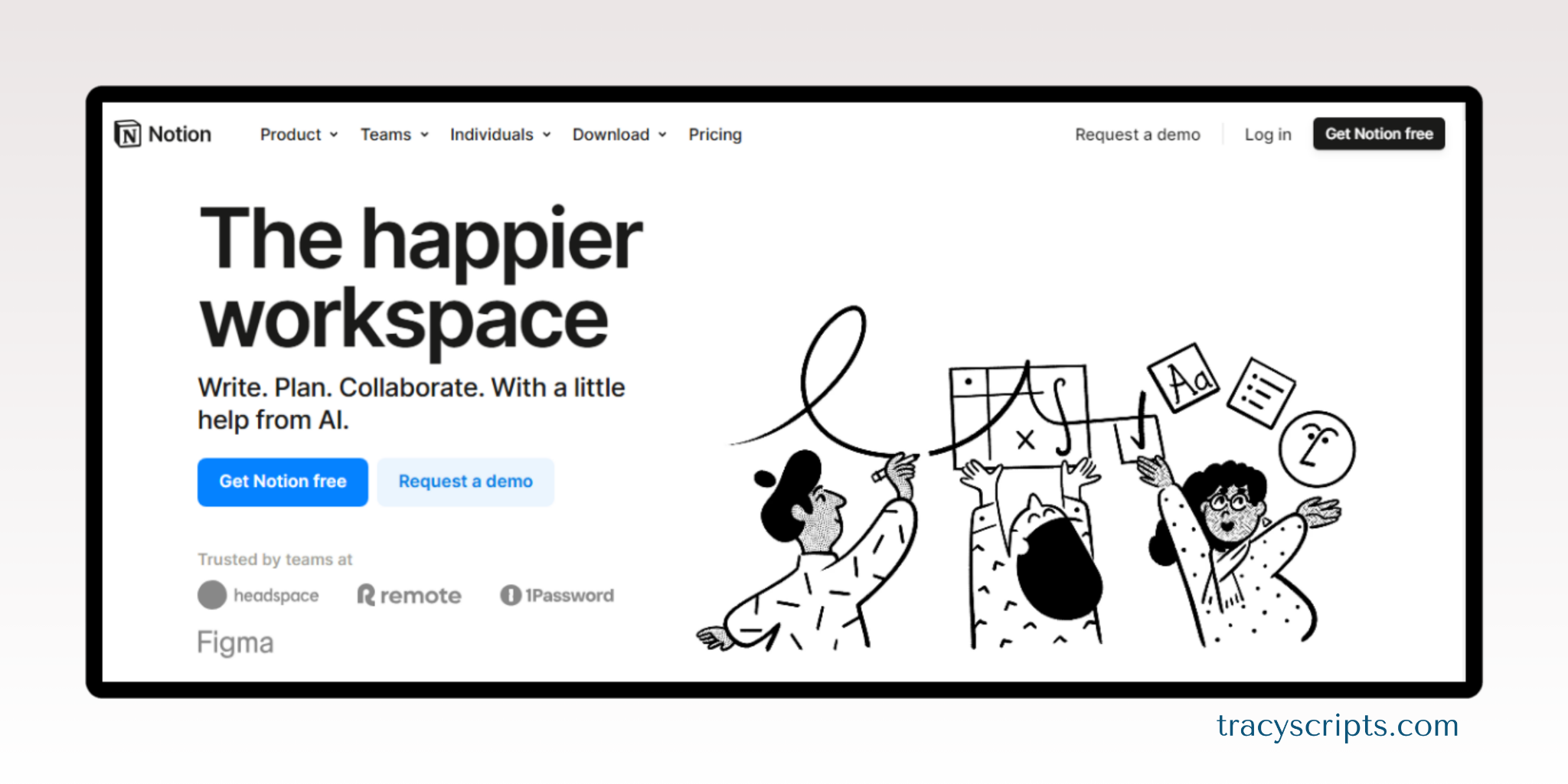
Notion is a versatile app that combines note-taking, task management, and databases. It’s perfect for creating study schedules, organizing notes, and tracking your progress.
Features:
- Create customizable templates for study plans or project outlines.
- Use databases to organize research materials or reading lists.
- Collaborate with peers for group assignments.
Pro Tip: Explore Notion’s template gallery for ideas tailored to students.
3. Google Calendar – Master Your Schedule
Best for: Scheduling and time management
Google Calendar is a must-have tool for managing your time effectively. It syncs across devices, ensuring you never miss a deadline or appointment.
Features:
- Set reminders for classes, exams, and assignment deadlines.
- Create separate calendars for personal and academic events.
- Share calendars with group members for coordinated planning.
Pro Tip: Color-code your events to distinguish between classes, study sessions, and personal time.
4. Grammarly – Write with Confidence
Best for: Grammar and writing assistance
Grammarly is an AI-powered writing assistant that helps you craft polished essays, emails, and assignments. It checks for grammar, punctuation, and clarity while offering suggestions for improvement.
Features:
- Real-time grammar and spelling checks.
- Advanced suggestions for tone and word choice.
- Plagiarism checker for academic integrity.
Pro Tip: Install the browser extension for seamless proofreading across email, Google Docs, and other platforms.
5. Evernote – Your Digital Notebook
Best for: Capturing and organizing notes
Evernote is a powerful tool for taking and organizing notes during lectures or research sessions. Its ability to sync across devices ensures your notes are always accessible.
Features:
- Create notebooks for different subjects.
- Add images, audio recordings, and PDFs to your notes.
- Use tags to categorize and search for notes quickly.
Pro Tip: Utilize the Web Clipper to save articles or research materials directly from your browser.
6. Forest – Beat Procrastination with Focused Study
Best for: Staying focused and avoiding distractions
Forest turns productivity into a game by encouraging you to stay focused on your tasks. While you work, a virtual tree grows, and if you leave the app, the tree dies.
Features:
- Set focus timers and track your progress.
- Earn rewards to plant real trees through Forest’s partnership with tree-planting organizations.
- Sync with friends for group study motivation.
Pro Tip: Use Forest in conjunction with the Pomodoro technique to enhance focus.
7. Quizlet – Simplify Your Study Sessions
Best for: Creating and studying flashcards
Quizlet helps students prepare for exams by creating digital flashcards. Its various study modes make learning engaging and efficient.
Features:
- Create custom flashcard sets or use pre-made ones.
- Practice with games like Match or test modes.
- Use the Learn feature for adaptive studying.
Pro Tip: Explore Quizlet’s “Live” mode for interactive group study sessions.
8. Canva – Create Stunning Presentations
Best for: Designing presentations and visuals
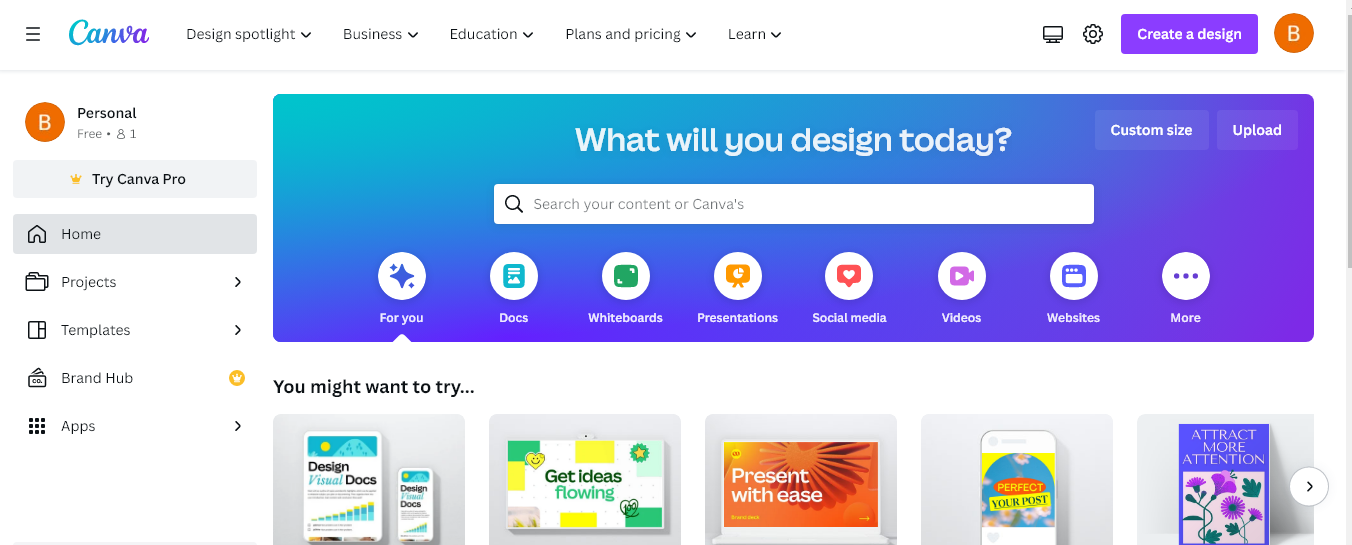
Canva is a user-friendly graphic design tool that helps students create visually appealing presentations, posters, and infographics.
Features:
- Thousands of customizable templates for presentations and posters.
- Easy drag-and-drop interface for adding text, images, and graphics.
- Collaboration features for group projects.
Pro Tip: Use Canva’s education templates to save time while maintaining professionalism.
9. Todoist – Your Simple Task Manager
Best for: To-do lists and prioritization
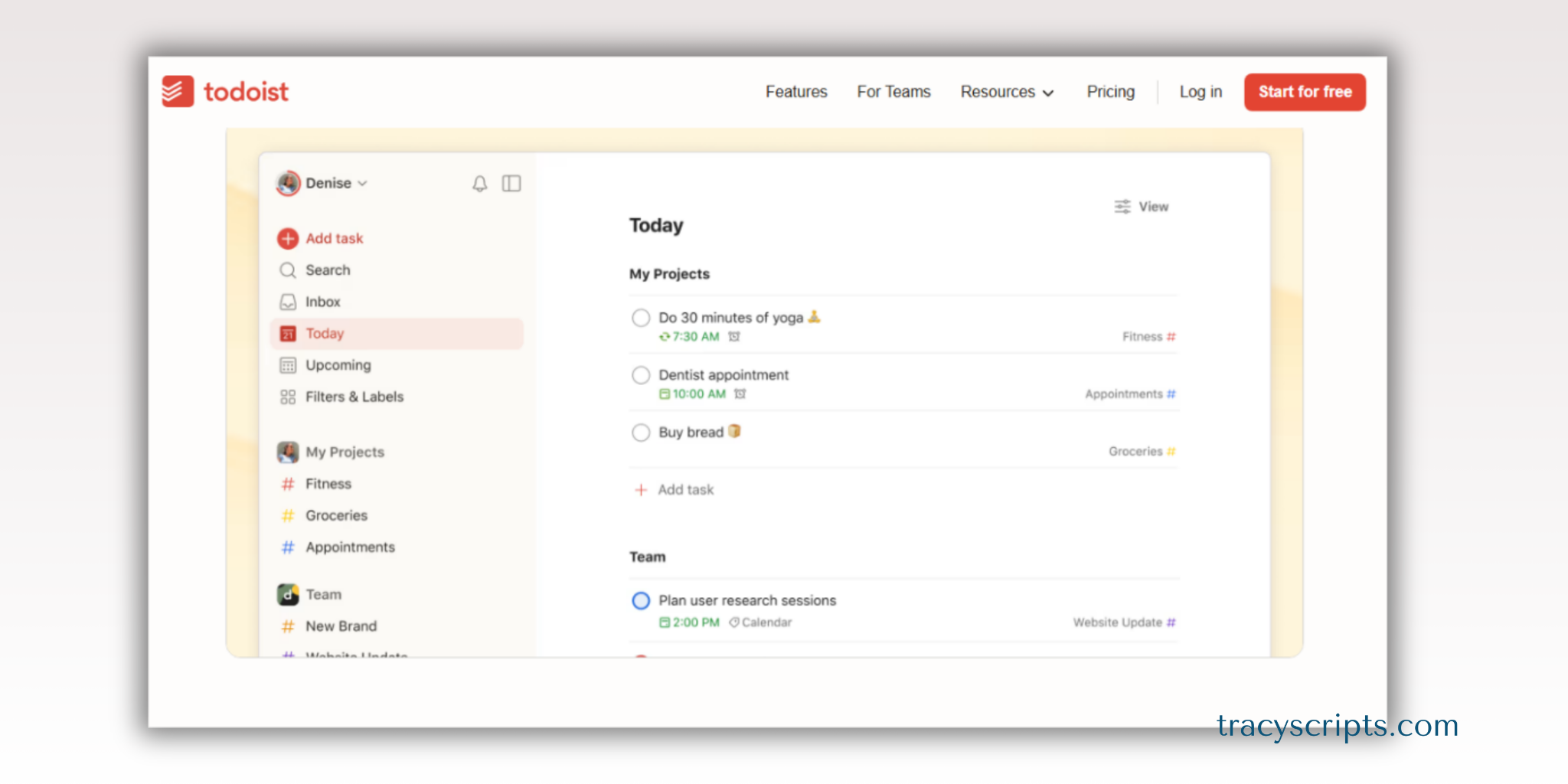
Todoist is a straightforward app for managing daily tasks. Its minimalist design makes it easy to plan your day and keep track of priorities.
Features:
- Add tasks with due dates and priorities.
- Organize tasks into projects like “Assignments” or “Personal Goals.”
- Set recurring tasks for daily or weekly habits.
Pro Tip: Integrate Todoist with Google Calendar for seamless scheduling.
10. Zoom – Stay Connected Anywhere
Best for: Virtual learning and group collaborations
Zoom has become a staple for online learning and collaboration. It’s an essential tool for attending virtual lectures, study sessions, and group meetings.
Features:
- Host or join meetings with video and screen-sharing capabilities.
- Record sessions to review lectures or discussions later.
- Use breakout rooms for focused group work.
Pro Tip: Use Zoom’s virtual background feature to maintain privacy or add fun to your calls.
How to Choose the Right Productivity Tools
Assess Your Needs
Identify your challenges—time management, focus, or organization—and select tools that address those specific needs.
Start Simple
Begin with one or two tools to avoid feeling overwhelmed. Gradually integrate more tools as you become comfortable.
Explore Free Versions
Many productivity tools offer free versions with essential features. Upgrade to premium plans only if necessary.
Stay Consistent
The key to benefiting from productivity tools is consistent use. Set aside time to familiarize yourself with their features and integrate them into your routine.
FAQs
What is the best productivity tool for students?
The best tool depends on your needs. Trello is excellent for task management, while Grammarly is ideal for writing assistance.
Are productivity tools free for students?
Many tools, like Trello and Quizlet, offer free versions with essential features. Some also provide student discounts for premium plans.
Can productivity tools improve academic performance?
Yes, these tools help students stay organized, manage time effectively, and reduce stress, leading to better academic results.
How can I avoid procrastination while using productivity tools?
Use tools like Forest to stay focused and pair them with time management techniques like the Pomodoro method.
What tools are best for group projects?
Trello, Notion, and Zoom are great for collaboration, offering features like shared boards, real-time updates, and virtual meetings.
Do I need multiple productivity tools?
Not necessarily. Start with a few tools that meet your needs and expand as required. Look for all-in-one solutions like Notion to simplify your setup.
Conclusion
Productivity tools are indispensable for students striving to excel academically while maintaining a balanced lifestyle. By leveraging tools like Trello, Notion, and Grammarly, students can manage tasks efficiently, enhance their focus, and stay on top of their responsibilities.
Whether you’re battling procrastination, organizing group projects, or creating impressive presentations, there’s a productivity tool to suit your needs. Start exploring these tools today and unlock your full potential as a student.
Suggested Inbound Links:
- Mastering Time Management in College
- Top Study Techniques for Students
Suggested Outbound Links: